What to watch out for when adopting digital tools. The third installment of the Digital Transformation Process: Keys to Success guide explores key factors to consider when adopting digital tools for digital transformation (DX, DT, Industry 4.0, digital transformation). Topics covered include IT project management, budget planning, the challenges of SaaS adoption, security management, employee training, and the role of the executive team. Provides a practical guide to successfully introducing and utilizing digital tools.
Intrinsic considerations for adopting digital tools
We’ve talked about adopting digital tools as a first step to improving your employees’ digital capabilities. But does simply introducing digital tools instantly build digital skills? Not necessarily. In most cases, IT departments within organizations lead digital tool adoption projects. Traditionally, their primary goal is to deliver on time and at a given cost. As a result, it’s easy to lose sight of the post-implementation impact, adoption, and change management. But can IT be held accountable for these qualitative outcomes? It’s hard to say. It could be corporate strategy, corporate culture, or HR. But if it’s not an initiative of the IT department itself, but rather a request from the CEO or another organization? It’s just a mechanical project.
The importance of project management and cross-functional collaboration
To address these challenges, you need to take a different perspective. Treat digital tool adoption like any other IT project and don’t just look at it as a cost and schedule. The value it will bring to the company and how employees will use it must be explained and addressed within the project scope. This requires a process of employee buy-in as part of the project introduction. And if necessary, involve other departments outside of IT.
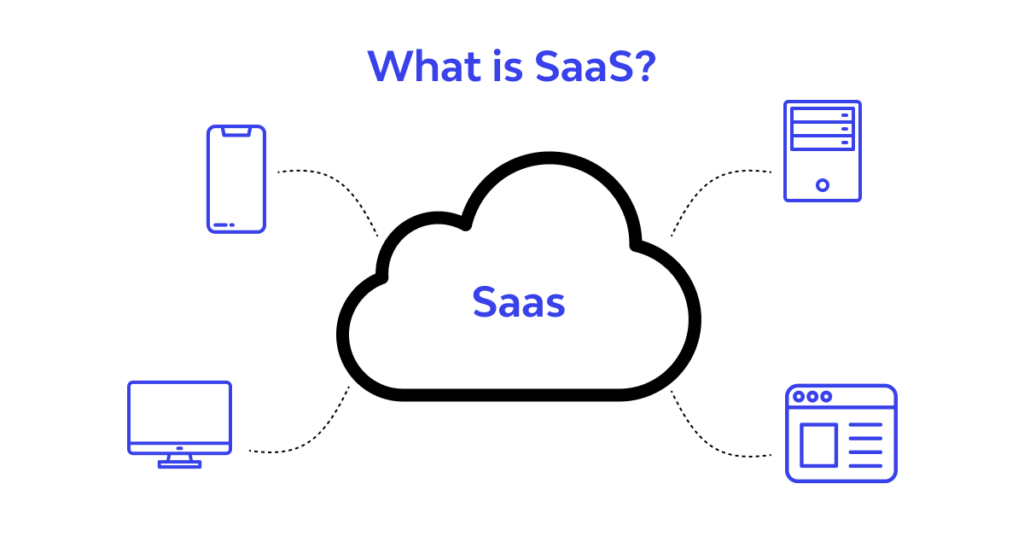
Understanding and budgeting for subscription services
Adopting digital tools inherently requires an investment of money. Subscription services, primarily in the form of software as a service (SaaS), dominate. Google Workspace, Microsoft 365/Teams, and Slack are all examples of enterprise subscription services. For subscription services, it is common to pay a monthly fee. Therefore, unlike traditional SI projects, the cost is centered on operating expenses (OPEX) rather than capital expenditures (CAPEX). If you need to create a new budget for your project, you need to fully understand these differences and prepare a plan.
.
The challenges of SaaS adoption and the impact of enterprise size
In the case of subscription services, it is difficult to customize them to suit your company because they are already standardized and used by companies. Until now, many companies have optimized their requirements in the form of SI to carry out IT projects. However, when using a SaaS subscription service, you have to use the service provider’s servers, let alone change the functionality. These differences make the whole process of adopting SaaS digital tools challenging. If your company is small and hasn’t yet established its own IT systems and infrastructure, you can get started without too much difficulty, but as soon as your company exceeds 100 employees, the complexity of stakeholders increases exponentially.
The importance of security and privacy
The first step is to integrate with your existing legacy systems for a seamless service. For example, automatically integrating a company’s organization chart and employee information. In most cases, the SaaS service provider does not do this directly, so the adopting company needs to integrate it separately according to the SaaS service’s specifications.
This kind of integration is easy. The hard part is security. If you’re a security-conscious company, you’ll have to go through a lot more trial and error. There are a variety of security issues that come with new tools, from document security to data leaks within the organization. Due to the nature of SaaS, these services don’t exist on your internal network, but on an external network. This means that all intellectual property created within the enterprise is stored in external storage.
This fundamental change in environment needs to be well explained and convinced to other stakeholders in the organization. While adequate security and internal controls are necessary, poor decision-making can prevent organizations from fully leveraging the benefits of SaaS and reduce the likelihood of project success. This means that the essence of DX can get lost in the shuffle of unreasonable requirements. So, whenever this happens, you should never forget to ask yourself, “Why do we want to introduce digital tools into our company?”.
Practical direction and employee training on leveraging digital tools
Adopting digital tools is all about changing the way you work. The changes that digital tools bring are bigger than you might think. Everything that was previously done in analog form or based on personal experience becomes digital and standardized. The centralization of all work processes within a company, making them available as corporate assets, is the hidden goal behind the adoption of digital tools.
As mentioned earlier, you need to provide your employees with guidelines for using digital tools in order to inspire change in their daily work. If your company’s culture is not accustomed to the digital environment, you should also consider training your employees. This shouldn’t be a one-time thing, but an ongoing process to ensure that working digitally is internalized.
Companies are already creating and distributing detailed workplace guidelines to employees even before they start a DX project, such as how emails should be formatted (subject line, content, etc.) or how files should be named when creating work files. If you’re using messengers, you might want to tell them how to distinguish between chats that need to be kept private and those that don’t, or that when editing documents in the cloud, they should always create and edit files in the cloud, not on their personal PCs. You can also include guidelines for forwarding files to links in the cloud rather than physically attaching them in emails or chat conversations.
Guidelines and training can also guide employees on how to create team spaces that align with the company’s organizational chart, how to operate channels when new project teams are created, and when to delete used online collaboration spaces at the end of a project. And while it would be great if all employees were proficient once trained, that’s not always the case, so it’s important to keep checking in with employees to see how well they’re utilizing digital tools, and to conduct internal assessments of utilization and retraining after a certain point, so that they can continue to build on their skills.
Leadership roles and strategic use of digital tools
More importantly, however, is the change in management and executives. The fastest way to spread digital tools is to start at the top. Of course, it’s harder for executives to adapt to an unfamiliar environment than it is for employees, but if you want to accelerate DX, their example is critical. For example, take meeting minutes directly in the cloud and share them with employees.
When creating slides for reports, I instruct them to communicate their opinions in the cloud, and I also check the reports written by workers and give them feedback with comments. Project schedules are also discussed in the project management tool, not in Excel tables or reports. Weekly reports are also discussed in the wiki or documentation in the collaboration space, not in a separate document. If executives or executives take the initiative to utilize digital tools, employees are bound to feel more nervous and try to use them themselves. That’s why we need to train executives separately.
The key is not to explain how to use the tools or what the guidelines are, but to focus on why they are using digital tools and what the business benefits are. It should be done in a way that resonates with them. It’s not about explaining that the times are changing and we should follow suit, it’s about convincing them that it’s a necessary step to get results. Explain how working in the cloud, giving and receiving feedback along the way, and having all information centrally managed will help improve productivity from a management perspective, not a functional or technology perspective.
And if you can explain how it helps manage the risk of employee transition and turnover, you’ll get a lot of buy-in. If you can explain how you’re sending files back and forth via physical email, but you can’t find the email, and you have to call back and ask them to send you the file, and even after the final report is created, it’s “final,” “final,” “final,” “final,” and so on, you’re going to get a lot of buy-in.
Don’t forget that digital tools are the first step in improving your employees’ digital capabilities, so don’t just focus on introducing them, but also on how to use them, what they can do for you, and getting buy-in from your employees, including management, is a critical approach to your DX journey.

